With each passing year, competition is rising in each and every sector, especially the retailing industry. It is not an easy task to keep the right track of your customers’ preference & satisfaction, inventories and stock management, and operating multiple stores all at once. That’s where QuickBooks Point of Sale (POS) will be introduced. It is the Go-To solution for all the above problems and eases the flow of work in the retail sector. Today, we will get to know about the POS cost & pricing, and even the Quickbooks POS alternatives in case you are not willing to opt for POS of Quickbooks.
Brief About QuickBooks POS
POS QuickBooks, designed by Intuit, aids retail businesses in their management operations. To support sales management, inventory stocks, and purchases, it has a well-built user interface and an easy installation setup. QBs Point Of Sale is clearing out the use of manual entries, cash registers, and the difficult management of multiple retail units.
Moreover, the retailers get assistance for activities like barcode scanning, refunds, gift cards and discounts, consumers’ purchasing history, consumer’s details, contact details, emails, etc.
For upgrades, this software was given a few developments involving a cut down in its subscription cost, improved ability to integrate with the Microsoft Surface Pro 4 tablet, etc.
Features of QuickBooks POS
QuickBooks POS is present in 3 variants: Basic, Pro, and Multi-Store POS. Features of these three variants are as follows:
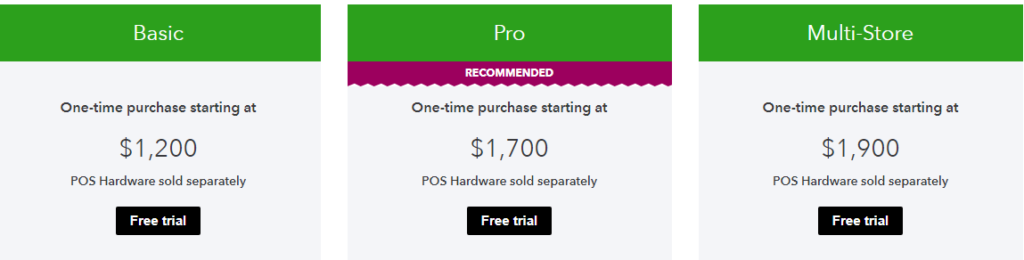
- Sales Optimization
- Inventory Management
- Consumer’s Information
- Employees Management
- Discounts and Gift Cards
- Hardware Compatibility
- Customer Assistance Support
How Much Does QuickBooks POS Cost?
To start with, you can opt for a free-30 days trial version with no credit card information required. Now, we will talk about the costs and features of different versions separately.
Basic POS Version
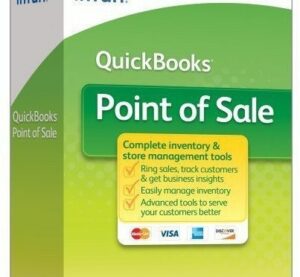
- The basic version assists in storing the customer records, purchasing history & data of profits and sales, etc.
- This Point Of Sale version allows contactless and hassle-free transactions.
- QuickBooks’ basic POS version systemizes and works for the easy management of stores’ inventories.
- It also helps in keeping a good record of all the crucial customer data.
- Multi-device accessibility is also available.
- Easy integration with the QuickBooks Desktop accounting software is also present.
- Any retailer can opt for a paid subscription to the POS Basic at $1,200 USD.
POS Pro Version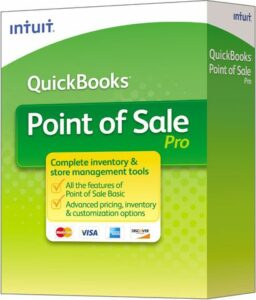
- The POS Pro keeps the purchasing records, backorder history, and profits and sales data, etc.
- It also keeps a track of the stock availability and works for the management of inventory.
- A high-level security setup is also present in this version.
- Multi-device accessibility is also available.
- Easy integration with the QuickBooks Desktop accounting software is also present.
- Using the POS Pro version, it rewards its loyal and long-lasting customers through discount vouchers, cashback and special discount offers, and other gift cards.
- It also offers different loyalty programs and rewards with its store purchases.
- Management of the payroll records and its employees’ info. fall under the working of Pro version.
- Advanced reporting features are also available.
- Any retailer can opt for a paid subscription to the POS Pro version at $1,700 USD.
POS Multi-Store Version
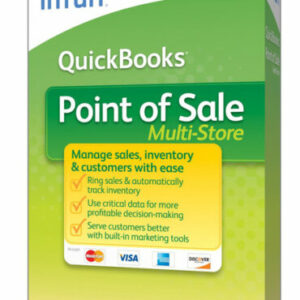
- The POS Multi-Store version keeps the purchasing records, backorder history, and profits and sales data, etc.
- This Point Of Sale version allows contactless and hassle-free transactions.
- It also keeps a track of the stock availability and works for the management of inventory.
- E-Commerce integration is also available.
- The software version feeds and stores all the customer details like the customer’s name, residential address, contact number, etc.
- Easy integration with the QuickBooks Desktop accounting software is also present.
- It also offers different loyalty programs and rewards with its store purchases.
- Management of the payroll records and its employees’ info. fall under the working of the Multi-Store version.
- Easy multiple store management can be easily carried out.
- Inventory transfer between the retail stores.
- Any retailer can opt for a paid subscription to the POS Multi-Store at $1,900 USD.
POS Systems: Alternate Software Options
1. Square For Retail

Square for Retail is a retail solution & cloud-based POS for all retailers. It has a variety of features including CRM, inventory management, employee & reporting management. The solution has built-in payment processing and easy integration with all Square hardware.
Square for Retail aids the users in tracking, transferring and adjusting the inventory across all your locations. The solution also gives auto-alerts in case of low stocks. Thus, you will know when to create and send your purchase orders to vendors.
Cost & Pricing
For each location, Square for Retail POSinventory system, you need to give a $60 subscription fee for the first month.
| Locations | Cost |
| 1 Location | $60 x 1 = $60 |
| 2 Locations | $60 x 2 = $120 |
| 3 Locations | $60 x 3 = $180 |
| Fee | Payment Type |
| 2.5% + 10¢ | Magstripe Cards, Chip Cards, Contactless NFC Payments, Prepaid Gift Cards with Square Plus |
| 2.6% + 10¢ | Magstripe Cards, Chip Cards, Contactless NFC Payments, Prepaid Gift Cards with Square Free |
| 3.5% + 15¢ | Virtual Terminal Payments: Square Plus or Free |
| 2.9% + 30¢ | Invoices, Square Online |
2. Clover POS

Clover POS, an integrated point-of-sale system, has custom hardware specially designed for different retailers. This POS system is present in both server-based & web-based deployment versions. It offers a mobile POS option, countertop hardware options, contactless transactions, and many more features. Clover Dining is the main POS system built for cafes and restaurants.
Using the Clover POS system, businesses can have the ease of payment processing, inventory and sales management, etc. Clover can replace outdated work processes like a cash register, paper receipt, and label printer, barcode scanners, etc. Payment processing supports chip card and PIN payments, credit card use, Apple Pay, and other contactless payment options.
Cost & Pricing
| Hardware | Costs |
| Clover Go | $59 |
| Clover Flex | $449 |
| Clover Mini | $599 |
| Clover Station | $1,199 |
| Software Plans | Costs (per month) |
| Register Lite | $59 |
| Register | $449 |
3. Revel systems
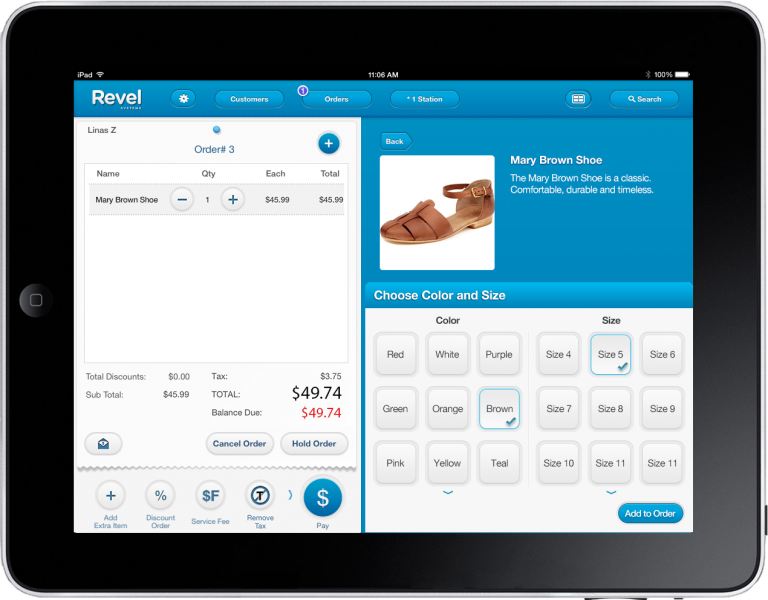
Revel, a cloud-based business platform, integrates customer channels and operations with point-of-sale system (POS) functionality in one dashboard. It is a comfort for stores and restaurants of any size. It provides you with a POS system along with easy inventory and customer management, etc.
Revel provides a data analytics app that keeps a track of hourly sales, purchasing history, payment records, product mix, and sales info. It even presents the data in graphs and reports. It also offers loyalty and reward programs and has barcode support.
Firm owners have the option of user access with unique passwords, user IDs, and cards.
Cost & Pricing
|
POS Software Costs |
Processing Fees
|
Implementation |
| Starting at:
$99/monthly fee* per Terminal
|
Transparent
Flat Fee
|
On-boarding starting at:
$674
|
4. Cin7

Cin7, a cloud-based retail management solution, works for inventory management with point of sale (POS) systems and reporting features. The solution integrates the functions of inventory management, Electronic Data Interchange (EDI) & third-party logistics (3PL) into one solution.
Cin7 helps the retailers to keep a track of the inventory levels in real-time across multiple stores and warehouses to prevent low-stock situations. Moreover, it assists the executives in calculating the accurate cost price and a sale price of the items following some predetermined rules.
Cost & Pricing
|
Small Business |
Business
|
Advanced |
| Starting at
$ 299 USD / month
|
Starting at
$ 539 USD / month
|
Starting at
$ 999 USD / month
|
Final Say!
This article is an informative manual including QuickBooks POS fees, pricing, and alternatives for the users. We hope you are content with us and will make the choice as per your requirements and budgets. For any more queries, feel free to join us anytime.
